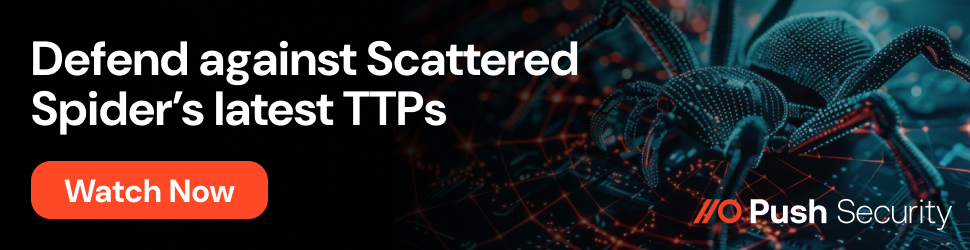-

TCPView
- Publisher: Microsoft
- Version: 3.0.5
- OS: Windows
- Category: Network Traffic Analyzers
TCPView is a handy little program that allows you to see the network activity on your computer. When run, you will be able to see what remote devices or computers that your individual programs are communicating with as well as what programs are waiting for connections.
- Total Downloads: 43,915
- Downloads last week: 8
- August 15, 2017
-

FixExec
- Publisher: BleepingComputer
- OS: Windows
- Category: Security Utilities
FixExec is a program that is designed to fix executable file associations for the .bat, .exe, and .com file extensions. If the program detects any of these associations are missing, changed, or hijacked, the settings will be set back to the original Windows defaults. When file associations for batch, executable, or COM files are changed it could cause your executables to no longer start. If you are looking for FixNCR.reg, this file replaces FixNCR with greater functionality.
- Total Downloads: 398,058
- Downloads last week: 102
- January 06, 2015
-

RKill
- Publisher: BleepingComputer
- Version: 2.9.1.0
- OS: Windows
- Category: Security Utilities
RKill is a program that was developed at BleepingComputer.com that attempts to terminate known malware processes so that your normal security software can then run and clean your computer of infections. When RKill runs it will kill malware processes and then removes incorrect executable associations and fixes policies that stop us from using certain tools. When finished it will display a log file that shows the processes that were terminated while the program was running.
- Total Downloads: 17,003,012
- Downloads last week: 9,756
- December 02, 2016
-

DDS
- Publisher: sUBs
- OS: Windows
- Category: System Information
DDS is a program that will scan your computer and create logs that can be used to display various startup, configuration, and file information from your computer. This program is used in our security forum to provide a detailed overview of what programs are automatically starting when you start Windows. The program will also display information about the computer that will allow us to quickly ascertain whether or not malware may be running on your computer.
- Total Downloads: 153,992
- Downloads last week: 10
- September 03, 2013
-

Unhide
- Publisher: BleepingComputer
- Version: 2.0.0.0
- OS: Windows
- Category: Security Utilities
Unhide is a program that reverts back the changes made to your files and Windows Registry by the rogue.FakeHDD family of rogue anti-spyware program. This family of malware pretends to be a hard disk repair and system optimization program for Windows. In reality, though, these programs are computer infections that deliberately hide your files and change certain settings in the Windows Registry to make it appear that you have lost data on your hard drive. It will then prompt you to purchase the program to restore the data.
- Total Downloads: 621,077
- Downloads last week: 52
- January 06, 2015
-

Defogger
- Publisher: jpshortstuff
- OS: Windows
- Category: Security Utilities
If you have a CD or DVD emulation software installed, it may make it harder to get accurate scan results when you scan your computer with a anti-rootkit scanner. Due to this it is wise to first disable these emulation programs before scanning your computer so that the scan results are more accurate.
- Total Downloads: 54,262
- Downloads last week: 2
- May 17, 2012
-

Malwarebytes Anti-Malware
- Publisher: Malwarebytes
- Version: 5.3.2.195
- OS: Windows
- Category: Anti-Malware
Malwarebytes is a light-weight anti-malware program that is excellent at removing the latest detections. MBAM is also able to be used along side any other security programs that you may have installed, which allows it to remove malware that was able to sneak through your normal anti-virus solution.
- Total Downloads: 5,080,422
- Downloads last week: 683
- June 10, 2025
-

TDSSKiller
- Publisher: Kaspersky Lab
- Version: 3.1.0.21
- OS: Windows
- Category: Anti-Rootkit
TDSSKiller is a utility created by Kaspersky Labs that is designed to remove the TDSS rootkit. This rootkit is know under other names such as Rootkit.Win32.TDSS, Tidserv, TDSServ, and Alureon. TDSSKiller will also attempt to remove other rootkits such as the ZeroAccess or ZeroAccess rootkit if it is detected.
- Total Downloads: 5,557,583
- Downloads last week: 718
- November 28, 2018
-

GMER
- Publisher: GMER
- Version: 2.2.19882
- OS: Windows
- Category: Anti-Rootkit
GMER is a anti-rootkit scanner that searchs your computer for Rootkits on your computer and then allows you to attempt to remove them.
- Total Downloads: 192,227
- Downloads last week: 103
- June 08, 2016
-

aswMBR
- Publisher: AVAST Software
- OS: Windows
- Category: Anti-Rootkit
aswMBR is a anti-rootkit scanner that searchs your computer for Rootkits that infect the Master Boot Record, or MBR, of your computer. This includes the TDL4/3, MBRoot (Sinowal), and Whistler rootkits. For this program to properly work it must first download the Avast virus definitions, so you will need an active Internet connection before using it.
- Total Downloads: 186,977
- Downloads last week: 14
- August 24, 2012